Google recently released a new web response metric that is causing some people to struggle. This standard is considered quite heavy, especially on mobile devices, but the experience itself is currently over 80% of users. On mobile devices, 10% use tablets, and the rest are on desktop or laptop so mobile optimization is almost a prerequisite for everyone.
Optimization has been going on for a long time, which is why website developers must remain on the cutting edge of changes in technology and search engine requirements. The need to optimize for new websites is usually clear when users notice that it loads or responds slowly. This makes the customer or user experience less than satisfactory. As a Coder, the basics covering optimization are summarized as follows:
- Optimize images.
- Optimize Cascading Style Sheets (CSS) and JavaScript (JS).
- Code optimization.
- Use Cache and Preload.
- Use Hosting or a Virtual Private Server (VPS) well.
- Enable compression in Hosting, VPS, or use a Content Delivery Network (CDN).
Below, we go into some detail on each issue. However, if you have a question, please leave a comment, and we will answer as soon as possible.
1) Optimize images.
Most websites have unoptimized images. Usually, we use GTmetrix, a that tool that checks which image is not optimized. GTmetrix then creates an optimized image which can be downloaded and used to replace the unoptimized one.
GTmetrix also offers something called “Serve scaled images”, which allows a website to serve or show a given image in different sizes depending on what device is being used. This is better than using a larger size and having it shrink to display. Doing so requires more time for the image to shrink before displaying it and can cause unnecessary data usage for users. If you discover this sizing problem, download the image, scale it using WordPress source code, and then reload it. You can also use FileZilla for downloading and uploading images.
2) Optimize Cascading Style Sheets (CSS) and JavaScript (JS).
Most websites have CSS and JS files. In order to load faster, people will often do something called minify. This process removes whitespaces and other unnecessary characters from your CSS and JS source code. After minifying, many people often join them together to speed up the loading of the website. There are many websites that help you to minify your CSS and JS files.
Please note that this may cause interface crashes, so always have a backup and use the ZillaFile as a precautionary measure.
3) Code optimization.
Currently there are many different source codes, each one containing a multitude of different themes. This means the optimization of the code will be much more difficult, so when designing a website you should pay attention to the source code it uses and what it uses it for. Find out what theme it is, if it is easy to optimize, whether there is a large support community for it, and if there are regular updates. All of this will make your optimization efforts easier.
4) Use Cache and Preload
No matter what source code you use, you need to create a cache for the web. This is created for almost every website and allows for the temporary storage of images and documents to avoid server lag. For example, first time visitors to a website will find everything moving at a normal pace. On the second visit, though, it will execute faster because they will reuse the cached material. This both speeds up page loading and uses fewer resources of the host or VPS. With Google PageSpeed Insights update, Google prioritizes web sites that use the “preload” function in the code. If you want to improve mobile speed by over 90 points, you cannot ignore this. Use the keyword ” Preloading content with rel = “preload” + source_name ” and look for what you need.
5) Use Hosting or a Virtual Private Server (VPS) well.
This is also very important because it ensures that your website is stable. For SEO, it is even more important. If economic conditions allow, purchase space on one VPS to ensure server stability. Remember, SEO is a long-term job, so the higher the uptime, the better. The ideal is 99.99%. Then compare hosting versus VPS to see what difference in speed and services they offer for the following:
+ Stability. If you do not see this or if you notice that it falls into the “Waiting for Name of Web Site” for too long, it might be worth considering a change to a different host. This is also true if the site goes blank or if you receive an error message. We use Linode VPS for its stability and the useful services it offers.
+ Using a Solid-state Drive (SSD)
+ Using NGINX
+ Run Centos operating system
+ Using Maria Database
With Hosting, no provider in Vietnam gives me peace of mind.
As for VPS, Vultr proved to be exceptionally fast, but during a trial run, we discovered it was not stable enough for our purposes.
For those who are budget conscious but still want to use a VPS, you can purchase space as a group or use Shared Hosting.
Comments are closed.